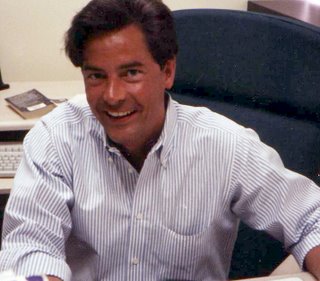Satin stitches are, in my mind, the most versatile of stitch types at an embroidery designer's disposal. They can be one throw across, patterned, or be converted to a contour stitch. The nicest feature of this stitch type is that you can control and manipulate the stitch directions throughout the shape to add more life and movement.
The most impact is achieved with a true single throw satin stitch, as this will reflect the most amount of light and truly stand out against the rest of the stitch types in a designs. Sometimes however the area you need to cover is wider than a single throw will practically reach, so you really have to divide up the stitches, and you have many choices as to how you do that.
Standard pattern
The simplest way to divide up the stitches in your satin column is to apply a pattern, this can include something as simple as a random fill to the more defines corn row pattern. You can also make the stitching in each one of the patterns longer to impart more sheen or shorter to make the pattern more pronounced.
Embossed pattern
If you choose an embossed pattern you can give it a more defined texture, you can even choose your own motif to carve out of the pattern.
Contour
Opting for a contour fill can totally change the entire personality of the stitch. You can transform a silky satin stitch to a very patterned and snaky combination of undulating running stitches.
Whatever you choose be aware that you can apply just about any personality to a simple satin stitch, with the switch of a few property options.