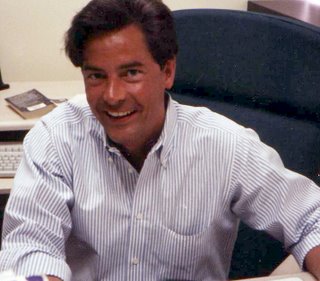10 Reasons to upgrade to Compositions Advanced and Pro
1. User friendly interface
Digitizing has never been faster or easier!
2. Short learning curve
Start digitizing on the first day!
3. Excellent stitch quality
Both novices and experts will be amazed by the stitch quality!
4. Advanced lettering capabilities
The advanced envelope feature allows you to fit lettering into any shape!
5. Connect directly to your Tajima, Barudan, SWF, KSM, Ricoma, or Toyota machine
Send your finished designs directly to the machine and eliminate an entire step!
6. Import both raster and vector artwork files
Virtually any type of artwork can instantly be transformed into embroidery!
7. Auto Digitizer Wizard
Take the hassle out of digitizing, let the program do it for you!
8. Magic Wand Semi-auto-digitizing tool
Keep control of the digitizing process while eliminating the grunt work!
9. Templates
Place designs on a circle, neckline or in a pattern automatically!
10. Advanced outline and stitch editing
Make changes to your design at any step in the process always maintaining quality control!
Embroidery just got a whole lot easier, and you can test drive it today just go to www.vectorsoft.gr/download/kp/KPDCompositionsSetup207.exe to download a read only copy.
KPD Compositions Advanced and KPD Compositions Pro, both are fully functioned digitizing, editing and lettering software programs.
Among their shared features are:
A totally customizable user interface, which will automatically choose the proper density, pull compensation, and underlay based upon the users fabric choice.
The Autodigitizing Wizard, which totally automates the digitizing process while still allowing the user to edit the artwork and finished embroidery design.
Templates, both systems come with both a neckline and circle template, which allow the user to place any design on a neckline, collar, cuff or equidistantly placed on a circle.
Lettering which allows the user to create lettering on a line, arc, or morph into any shape using the Envelope feature.
Create designs directly on the garment, The garment icon allows the user to bring in an actual garment pattern and choose the location or multiple locations for the finshed embroidery and actually create the embroidery within that environment.
STO, the built-in stitch processor works in the background so that all changes the user makes to a stitch file will not affect its sewing quality.
Simple, clean and self-explanatory user interface, which keeps training and the learning curve to a minimum.
KPD Compositions Pro adds:
A Repeat Template for sewing patches and name tags.
100 Standard Fonts.
True type lettering
The ability to convert Vector art to embroidery.
Advanced stitch editing and more outline editing tools.
Automatic applique, Automatic fills with voids, Steil stitch, and Cross stitch fill.
Motifs
Artwork Tools
And much much more.
Right Product, Right Price
Both KPD Compositions Advanced and Pro are designed to allow both the novice and professional experienced digitizer to create even the most intricate designs with ease and speed. The programs are completely customizable so that you can choose to digitize using Bezier, simple draw and freehand drawing tools. You can also choose if you wish the program to decide where each segment starts and ends and the direction of the stitching, or you can make those choices manually.
For beginners KPD Compositions can be used to totally automate the digitizing process, essentially eliminating the learning curve. For the advanced the built in styles, customization of tools and hotkeys, and a built-in Stitch Processor speed up the process and provide a very comfortable and familiar user interface.
About Ken Parsons Designs
Ken Parsons Designs was established in 2006, and has always been a software and embroidery stock design provider. Our dealers include; Ann the Gran, Embroidery Central, Embroiderydesigns.com, and Metro embroidery threads.
Pricing
KPD Compositions Advanced
List Price: $499.
KPD Compositions Pro
List Price: $1,199.