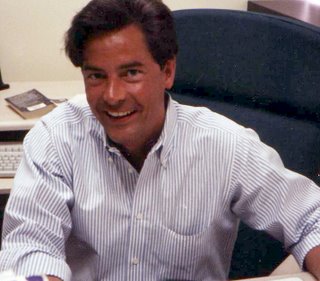To view a quick demo go to http://www.youtube.com/watch?v=fisoYgZkypY
Ken Parsons Designs Announces KPD Compositions Advanced and Pro Two new products have been added the the KPD line; KPD Compositions Advanced and KPD Compositions Pro, both are fully functioned digitizing, editing and lettering software programs. Among their shared features are: A totally customizable user interface, which will automaticall choose the proper density, pull compensation, and underlay based upon the users fabric choice. The Autodigitizing Wizard, which totally automates the digitizing process while still allowing the user to edit the artwork and finished embroidery design. Templates, both systems come with both a neckline and circle template, which allow the user to place any design on a neckline, collar, cuff or equidistantly placed on a circle. Lettering which allows the user to create lettering on a line, arc, or morph into any shape using the Envelope feature. Create designs directly on the garment, The garment icon allows the user to bring in an actual garment pattern and choose the location or multiple locations for the finished embroidery and actually create the embroidery within that environment. STO, the built-in stitch processor works in the background so that all changes the user makes to a stitch file will not affect its sewing quality. Simple, clean and self-explanatory user interface, which keeps training and the learning curve to a minimum. KPD Compositions Pro adds: A Repeat Template for sewing patches and name tags. 100 Standard Fonts. True type lettering The ability to convert Vector art to embroidery. Advanced stitch editing and more outline editing tools. Automatic applique, Automatic fills with voids, Steil stitch, and Cross stitch fill. Motifs Artwork Tools And much much more. Right Product, Right Price Both KPD Compositions Advanced and Pro are designed to allow both the novice and professional experienced digitizer to create even the most intricate designs with ease and speed. The programs are completely customizable so that you can choose to digitize using Bezier, simple draw and freehand drawing tools. You can also choose if you wish the program to decide where each segment starts and ends and the direction of the stitching, or you can make those choices manually. For beginners KPD Compositions can be used to totally automate the digitizing process, essentially eliminating the learning curve. For the advanced the built in styles, customization of tools and hotkeys, and a built-in Stitch Processor speed up the process and provide a very comfortable and familiar user interface. About Ken Parsons Designs Ken Parsons Designs was established in 2006, and has always been a software and embroidery stock design provider. Our dealers include; Ann the Gran, Embroidery Central, Embroiderydesigns.com, and Metro embroidery threads. Pricing KPD Compositions Advanced List Price: $499. KPD Compositions Pro List Price: $1,199.